
I. PURPOSE
This Standard Operating Procedure (SOP) aims to establish a consistent process to identify when an appliance should be replaced.
II. SCOPE
This SOP applies to all appliances with occupied properties, including but not limited to: refrigerators, ovens, dishwashers, washing machines, and dryers.
III. RESPONSIBILITIES
- Maintenance Coordinators will be responsible for receiving and documenting requests for appliances malfunctioning that may require a replacement.
- Maintenance Support will be responsible for purchasing the new appliance once it’s been approved by the owner to then schedule the delivery and installation with the tenants.
NOTE: Maintenance Support can be assigned the task to look for the replacement proposal following the steps highlighted in this SOP. They will then set a reminder in Property Meld for the Maintenance Coordinator to review and present the proposed replacement to the owner to seek approval.
IV. PROCEDURE
Often it makes better financial sense to replace an appliance rather than repair it. As property managers, we want to help guide the owner into making the best decision. Most appliances have a serviceable life of about 5-10 years, although that number can change based on heavy use, poor maintenance, or manufacturing details. Your critical thinking and this procedure will help you determine if it’s time to replace it!
Below you’ll find a compiled list of appliances you’ll typically find in a home and their expected life span with an estimated price range to ensure you present to an owner the best option for their needs.
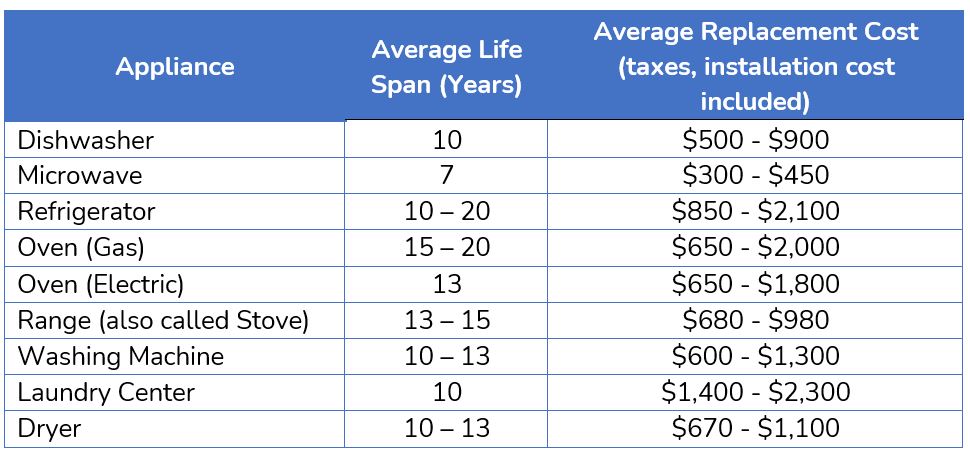
1. Looking for the specifications of the current appliance:
- Before asking the tenant for the model and the serial number of the current appliance to cross-check dimensions and appliance age, you should try to find photos in Appfolio or Move-In folders from Google Drive to get the info.
- In Google Drive, you can search for the property address and a folder with the MI photos will come up. You can see in Appfolio the Management Start Date vs Move-In Date to know if a folder should be created. (See Image 1)
- Appfolio may include inspection photos as well from PMWT or annual inspections. You may be able to find pictures of the model/serial there too. (See image 2)

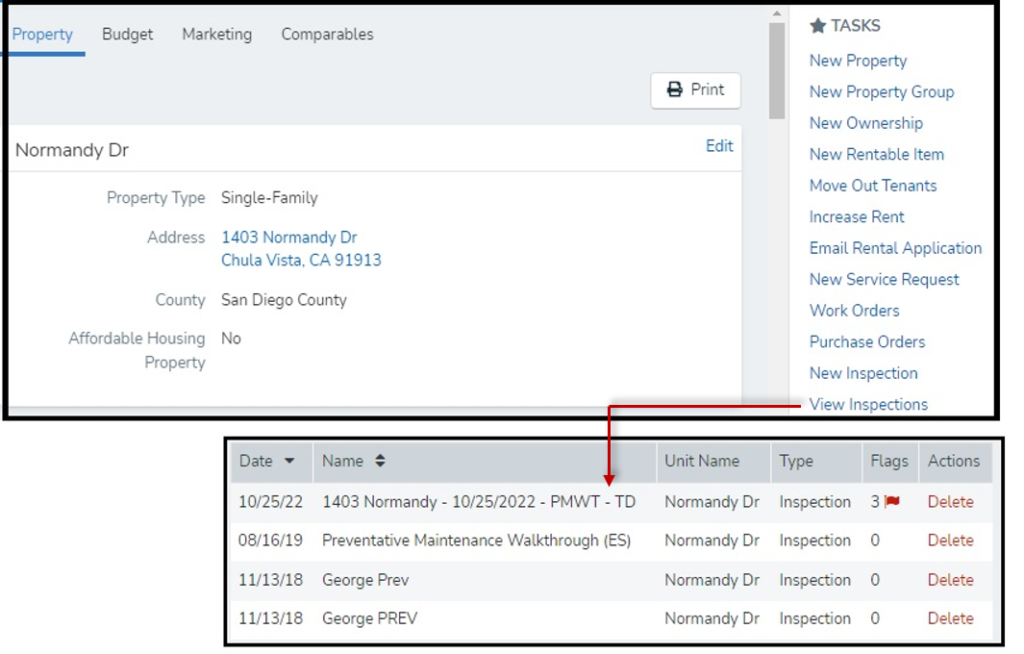
A Management Start Date that appears after a Move-In date indicates that is a Tenant in Place (TIP) – the tenants were already renting before Good Life started managing the property.
- Doing a quick Google search using the model number will typically be useful to obtain the exact and/or similar dimensions of the appliance so you know to choose the correct size. This will be important for built-in appliances such as wall ovens, built-in fridges, or microwaves.
- Confirm if the appliance is gas or electric (dryer, range, laundry centers, etc.)
- The website Appliance411 is helpful in understanding how old the appliance may be. This will come in handy when pitching a replacement to homeowners.
2. Selecting a new appliance:
- Home Depot is usually the go-to website to search for appliances. However, when dealing with a replacement that may not be suited for the Home Depot installation crew, you can always reach out to Aztec Appliance via GMAIL to obtain a quote for delivery/installation. (Aztec Appliance can be found in Appfolio for contacting).
- Once you have chosen the appliance that will be proposed as a replacement, you can add it to the Cart and do a mock checkout to get the total price that includes taxes, installation, etc. Just make sure NOT TO place the order until the owner approves.
- Appliance dimensions will appear at the bottom of the page to compare them to the current one. 1”-2” of differences might be acceptable for the new appliance to fit in the space as long as it’s not a built-in cabinet where the height, width, and depth would need to be specific. Sample photos here.
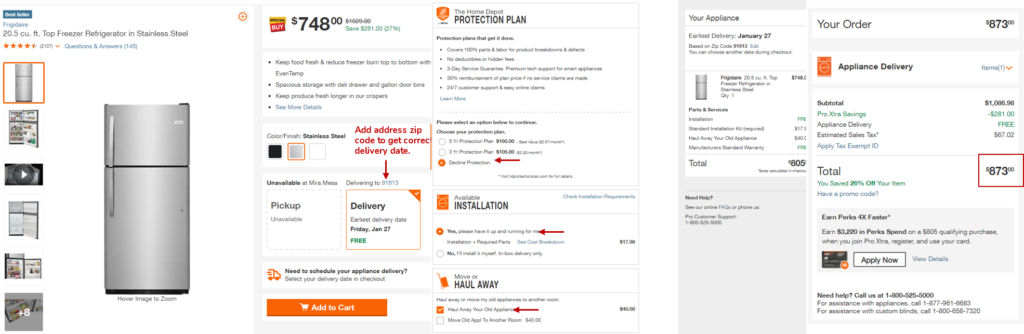
- Major appliances such as wall ovens don’t include installation from Home Depot which makes it a hassle to purchase them from the website. In this case, it is recommended to use a Good Life vendor to take care of the entire process. A general contractor vendor is best qualified to assist with the purchase of the appliance, and installation of the wall oven. You’d just assign the Meld to them and share the product specifications needed for them to provide an estimate that the owner can approve.
- Make sure the proposed appliance matches the color of other appliances at home (recommend upgrading to stainless steel if they’re white; or another color currently).
3. Appliance ordering checklist:
- There will be instances when an appliance can’t be installed right away because it requires additional work. To avoid any delays, here are a few items you should check:
- Confirming an air gap is installed for a dishwasher.
- Confirming if it’s gas or electric (for applicable appliances).
- For washing machines or dishwashers, if possible, ask the tenants to see if the shut-off valves appear to be in good condition. If there are signs of rust, corrosion, or handles appear broken Home Depot will not install it. For this, create a New Meld in Property Meld to dispatch a plumber to take care of that first.
4. Obtaining owner approval:
- For Maintenance Support: once you have completed all steps highlighted above. Post in the Meld messages all of your findings and the Home Depot URL of the proposed replacement and set a reminder for the Maintenance Coordinator to review.
- For Maintenance Coordinators: Share with the owner a message including the details of the current issue with the appliance, a link to the proposed new one, and other important details to back up your suggestion for replacing it. Here’s an example of what your message can include.
- If you are not handling Owner communication yet, you can set a reminder for your Property Manager Executive to share the proposal with the owner.
- Once the new appliance has been approved, set a reminder for Maintenance Support to purchase the new appliance.
5. Coordinating delivery/installation with tenants:
- Send a Meld message to the tenants to make them aware that the appliance will be replaced with a new one & that you’ll create a new Meld to track the delivery/installation.
- Complete the Meld where the appliance issue was reported.
- Log in to Home Depot to place the order. (UID: dave@goodlifemgmt.com; PW: Buddy713!). See image in Step 2, bullet point 2 to know how to select the options for haul away, installation, etc.
- Place the contact’s name in the order to the primary tenant and the rental address as the delivery date.
- Select the first available date that the order will display for delivery/installation.
- Create a New Meld in Property Meld and Appfolio to track the purchase/installation.
- Both the meld and Appfolio work order should be assigned to you.
- Message the tenants in the Meld created using the template “Home Depot appliance order confirmation“, edit it to include the delivery date, order #, and name in the order.
- Set a reminder to follow up a day after the delivery date.
- Fill out the reimbursement sheet with the new purchase made.
- Note the Appfolio WO number and delivery date in the Meld chat. Example here.
6. Final follow-up
- Once the delivery date has passed, you should follow up with the tenants to ensure their satisfaction with the replacement and to address any remaining issues. We should make sure the delivery/installation was successful before closing the Meld.
- Use this opportunity to get a 5-star review on Google/Yelp from the tenants!
